It's been a hit and miss week this week.
Not much was done in the art dept
as it is still school holidays and we still have a visitor.
Ooh, I here you say,
yes, that's my new toy.
A very evil and sharp
guillotine and I love it.
There isn't a piece of paper
within fifty miles that is safe with
that sucker around and boy have I had some fun.
I also found some gorgeous pink
journals and I will put some
Egberts on the front of them.
You may remember the pencil
drawings from last week,
well I did some in colour.
They came out quite well.
My failure for the week
was when I tried to do prints of the Egbert paintings.
This is what I got.
The blue is very dirty and washed out
and I don't know how to fix it.
The image on the screen is just like the painting
so how do I adjust the colour if it looks
fine on the screen. HELP,
if any one knows what to do,
I would appreciate it. I have a fancy Canon
printer, but still not sure how it works.
The success for the week is at the bottom of this post.
I decided to try and add my signature to the bottom of my posts.
The instructions were via Jenns, Just add water Silly blog
and after copious amounts of swearing and starting again
I finally got it to work all by myself and believe me that is something.
(See Jenn, I can do it!!!)
Now that you have seen my hit and miss week,
why not pop over to Julias
and see what everyone else has been doing
on their desks
around the world.
Thanks to everyone for their kind comments and wishes,
especially for my fetaure on
Just Add Water Silly.






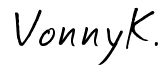
Good morning Von, you are first up for me. Have a look at Egbert in the news on my page. He is becoming as famous as the Doodly Birds.
ReplyDeleteLynn x x
That is a serious paper cutter no wonder your little fellow is hiding in a teacup...
ReplyDeleteSandra @43
Love the brightly coloured Egbert! He's fab! Trish #68
ReplyDeleteI hooted when I saw how much you love your guillotine!! I adore trimming and cutting out, so completely understand your love of the new machine!!
ReplyDeleteThank you for your lovely comments - I'm afraid that I am a Jack of all Trades and Master of none - that ol' phrase sums me up really. But, do you know what, I'm an embrace-life kinda gal and a few beads costs a darn sight less than Christian Louboutin shoes!
Hugs, LLJ #57 xx
I go thru this al the time, It's too complicated to explain, really, but for a start check your printer options - I often find that if I pick a different colour profile (like for my printer there is a VIVID colour option) and HIGH for quality, and pick the right paper type (usually plain paper is the default so switch to either MATTE paper or the best quality PHOTO paper.
ReplyDeleteYou can grab just the area that concerns you with Photoshope or something like it (maybe a screen grab even?) and print just that small area with different options (write on the sheet what you changed the selections to or you WILL FORGET) to see which matches the screen best.
The other option is calibrating your monitor, which is a HUGE pain. Also if yo print via Photoshop, make sure you have PHOTOSHOP MANAGES COLOUR selected - or try with PRINTER MANAGES COLOUR and see if that makes a difference.
Sorry - very long, Hope it helps :)
MA (2)
Trimmer looks fab, as does Egbert, despite the printer not doing what you want (sorry, can't help there) well done on the signature, I may have to give that a go one of these days.....
ReplyDeleteHappy WOYWW #42
Hi Vonny
ReplyDeleteIs Egbert in a tea cup any relation to Sydney at Tetley Tea ?
Luv Angie GB
Egbert is adorable! He is vying for my affections alongside the Doodlies ;)
ReplyDeleteI also have screnn v printed colour problems, so I thank scrappystickyinkymess for the advice :0)
Enjoy the rest of your Wednesday snoop about :0)
Egbert is looking very stylish in colour! He is so cute.
ReplyDeleteAs for the colour problem, all the photos I take go through my photo editing software (not Photoshop but Serif PhotoPlus which is 90% as good, and a fraction of the cost!) - there are 2 things I invariably do, which improve the colour no end. 1) Adjust the levels. In PhotoPlus this is in the "Image>Adjust" menu. You will see a little graph with black in the middle, and sliders underneath. You need to move the sliders in from the outside, towards the black of the graph which will give you true white, and true black (effectively adjusting brightness and contrast). 2) Colour balance. Do you photograph in natural or artificial light? Normal artificial light is a killer for colours - much too yellow. I use daylight bulbs which are much bluer, but I find they push the colour balance too far towards the blue, so it needs adjusting back slightly. Colour balance is also in the Image>Adjust menu. You should see 3 sliders and you can move them towards or away from the reds/yellows etc. Play around with it and see what the preview shows you. It's good to have something in the picture that you know what colour it should be (e.g. my non-stick craft sheet) - when this looks right, the rest will be too, I find.
I've never calibrated my printer. Once I've got it more or less OK on the screen, it seems to come out OK.
Hope this helps somewhat!
Thanks for your nice comment - I'm loving the Perfect Pearls and had great fun making the palette. Thanks for your kind words about my work - glad you like it! As for Shoshi's Blog Shop, I'm hoping for great things once it gets known!
Happy WOYWW,
Shoshi #4
Egbert is fab.... love the paper chopper...he sounds the business... cant help with the colours but I'm sure someone will...Thank you so much Vonny for your kind comments today... Have a great week, Hugs May x x x#8
ReplyDeleteThat's one mean looking paper trimmer, watch out for your finger nails! Love Egbert, lots of character, hopefully the comments above will get you printer sorted out. A bit of rain would be nice, don't want a deluge though!!
ReplyDeleteHugs
Brenda 3
funny how we all get attached to our tools,enjoy using the new guilotine,egbert is so cute
ReplyDeletehave a fabby crafty week
kay #52
The drawings are beautifully coloured. That guillotine looks good and sturdy. Thanks for a peep at your workspace. Hope you have a good week - Hazel, WOYWW #124 x
ReplyDeleteLook! There is your signature! Well worth all the swearing I think. I love Egbert in color. I've got nothing on how to improve the prints. I hate it when colors don't translate from one place to another well. I'm sure there is some solution a more techy person than I can help with. I love your new paper trimmer. I prefer the guillotine cutters over the rotary ones (and who does a knife and a ruler and more power to them but I'd have lost a finger or two by now). I like that the cutter has a handle in it so you can carry it around at will (or swing it and smack someone in the head with it).
ReplyDeleteThe drawings look wonderful colored in. And the guillotine made me giddy as a school girl. It is so wonderfully vintage even though it is new. Dani31
ReplyDeleteEgbert is so cute and your drawing is beautiful!
ReplyDeleteMary Jo #107
I always say there are two things I can't live without: needlenose pliers and my guillotine cutter. You will love yours.
ReplyDeleteAs for the printing, I have noticed that the colors from my printer are invariably lighter or darker. I have to play around with the color (I use Photoshop) until it looks NOTHING like what is on the screen. Then I can print and it looks quite realistic. I hope you get your printer problem sorted out soon. Nothing more frustrating than technology. Just ask me. I've had two shutdowns today alone. Happy WOYWW from # 1.
That looks to be a SERIOUS tool! Sorry, no helpful advice on the printing, but good luck to you there!
ReplyDelete:)trisha, #36 this week (link)
I just adore that Egbert! Good job on the signature. After I heard about yours I couldn't resist checking it out. I had to add a graphic to mine - go figure. There has been much swearing getting it to place where I want it too!! :) Thanks for visiting Vonny! Warmly Tracy #24
ReplyDeleteOh you are a clever bunny Vonny! Attaching your signature without the aid of a safety net!
ReplyDelete(You can go off people you know) ;D
Well done...
I can't help you on the printer issue ~ sorry...remember I'm the one that couldn't attach her signature!
Egbert looks as cheeky as always and I love those pink journals!
I've only got a little guillotine too...oh poor me :(
Have fun and enjoy the last few days of the holiday ~ Neesie #14
yay! on getting the signiture feature to work, my question, do you have to add each time to your posts or does it show up at the bottom each time? I also love the sound the guillitne ( can't spell it evidently :) makes everytime it slices, wish my straight line cutter made that noise! lol waving hi from the hills of North Carolina :)
ReplyDeleteyay! on getting the signature feature to work, my question, do you have to add each time to your posts or does it show up at the bottom each time? I also love the sound the guillitne ( can't spell it evidently :) makes everytime it slices, wish my straight line cutter made that noise! lol waving hi from the hills of North Carolina :)
ReplyDeleteFab guillotine; makes sense that no paper is safe for how could you resist chopping? And the signature thing is very cool. I'd try it, but my signature is so illegible there's not much point!
ReplyDeleteGood luck with your wonderful drawings.
cheers, rachel #11
I love your coloured egberts, so bright and cheerful! Thanks for sharing.
ReplyDeleteAli #87
Love your new chopper. It makes all the difference if you have good tools.Love anything pink like the journals I spy.
ReplyDeleteHave fun
Carol
I love my guillotine as well, and it's probably one of the tools I use the most. Egbert is definitely a keeper! He looks quite clever in all your colorful illustrations. As to the printing issue, I usually have to play with the color management, but never get exactly what I want. Sorry. Blessings!
ReplyDeleteI love that tea cup with the little critter Egburt hanging over the edge, he is so cute.
ReplyDeleteEliza #11